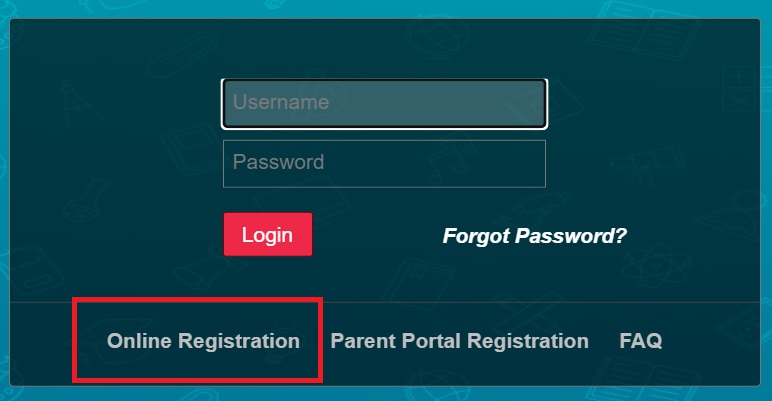Student Registration
Registering your student(s) for Babylon UFSD is a two-step process.
- Step 1: Complete the online registration form below
- New Households: This is for households that HAVE NEVER registered a student in the Babylon UFSD
- Existing Households: This is for households that HAVE previously registered a student in the Babylon UFSD
- Ex. Previously attended school in this district, UPK, CPSE evaluation
- New Households: This is for households that HAVE NEVER registered a student in the Babylon UFSD
- Existing Household: eSD Parent Portal
- To add a new student, log into your parent portal account and choose “Register New Student”. This is located under the “My Students” section on the right side of the page.
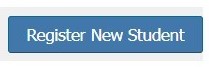
Step 2: Schedule an in-person appointment with the District Registrar to review all required supporting documents (listed below) by calling 631-893-7900
- Please Note: UPK and Kindergarten Pre-Registration will be completed on specific dates. Please visit the UPK Registration and Kindergarten Registration pages for further information.
Required Registration Supporting Documents:
- Registration Checklist: English | Spanish
- Statement of Residence: English | Spanish
- Home Language Survey: English | Spanish
- Residency Questionnaire: English | Spanish
- Medical Emergency Release & Student Health History: English | Spanish
- School Nurse Letter: English | Spanish
- Health Certificate: Can be found on the Health Forms page
- Dental Certificate: Can be found on the Health Forms page